Pro-tip: Press space bar to progress and it won't skip any slides
Drupal 8 Theming
A thorough crash course
About Me...

Wes Ruvalcaba
- Front End Dev at Lullabot
- Worked with Drupal since version 6
- Markup Snob, CSS & Sass Dork
- Write custom code, more than repurpose existing
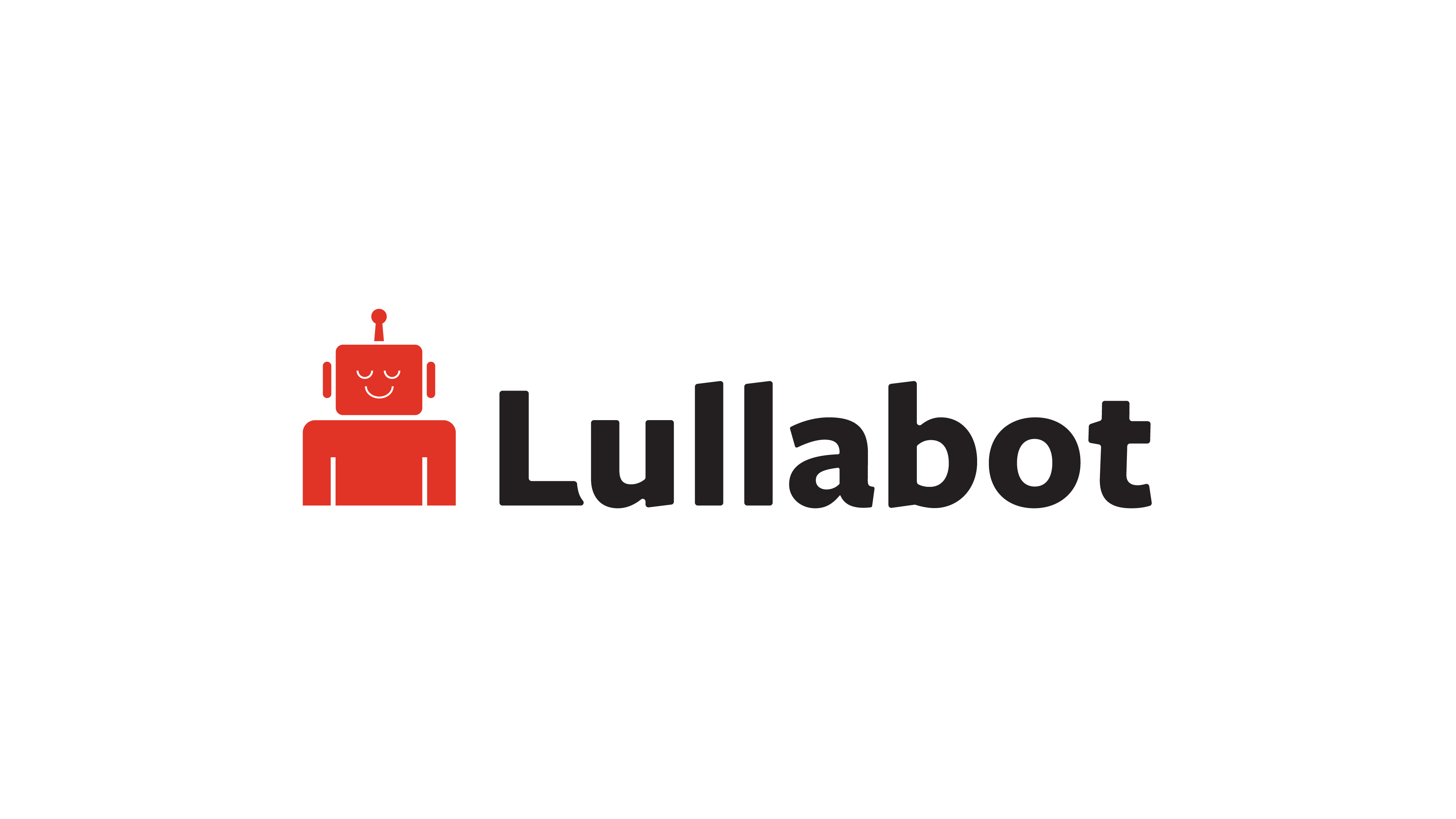
What We'll Go Over
- File Organization
- Very Lean Core Markup
- CEM Class Syntax
- Twig
- YML and Beefed up Config Functionality
- and more!!!
File Organization
Core is in its own folder
- Drupal
- core
- assets
- config
- ...
- modules
- profiles
- sites
- themes
- core
Your stuff is easier to get to!
- Drupal
- core
- modules
- mymodule
- profiles
- sites
- themes
- mytheme
Template.php has a new name
template.php
mytheme.theme
The theme's name with a ".theme" extension.
The Info File has a new name
mytheme.info
mytheme.info.yml
The theme's name with a ".info.yml" extension.
CEM Class Syntax
aka (BEM)
The Rules
- We use classes; ID's are the devil
- Components (The C in CEM) are a chunk of markup that works together;
e.g. a menu, a teaser, a who's online widget, a social share widget, an article. - An element (the E in CEM) is a piece of the whole.
e.g. a title, some text, an image, call to action link. - A modifier is a suffix that can denote a slightly different version of a Component or Element
- Names are '-' delimited (this goes for a C, E or M)
.component-name {} - Element classes have the component's name, then their name with a double underscore separator
.component-name__element-name {} - Modifiers are added to the end of a component or an element and are separated by a dash.
.component-name--modifier-name {} .component-name__element-name--modifier-name {}
Menu Example
div.menu__wrapper {}
nav.menu {}
ul.menu__list {}
li.menu__list-item {}
a.menu__link {}
li.menu__list-item {}
a.menu__link.menu__link--active {}
li.menu__list-item {}
a.menu__link {}
ul.menu.menu--sub-menu {}
.menu__list {}JS Prefix
If a class is being used by or is coming from Javascript, it gets a "js-" prefix.
.js-open {}
.js-accordion {}
.js-best-thing-you-ever-saw {}Pro-tip*: Utility classes
.u-button {}
.u-clearfix {}
.u-text-replace {}
.u-element-invisible {}* This is something we do at Lullabot on our BEM projects, and not something core is doing.
Very Lean Core Markup and Styles
This is D8 with no theme CSS
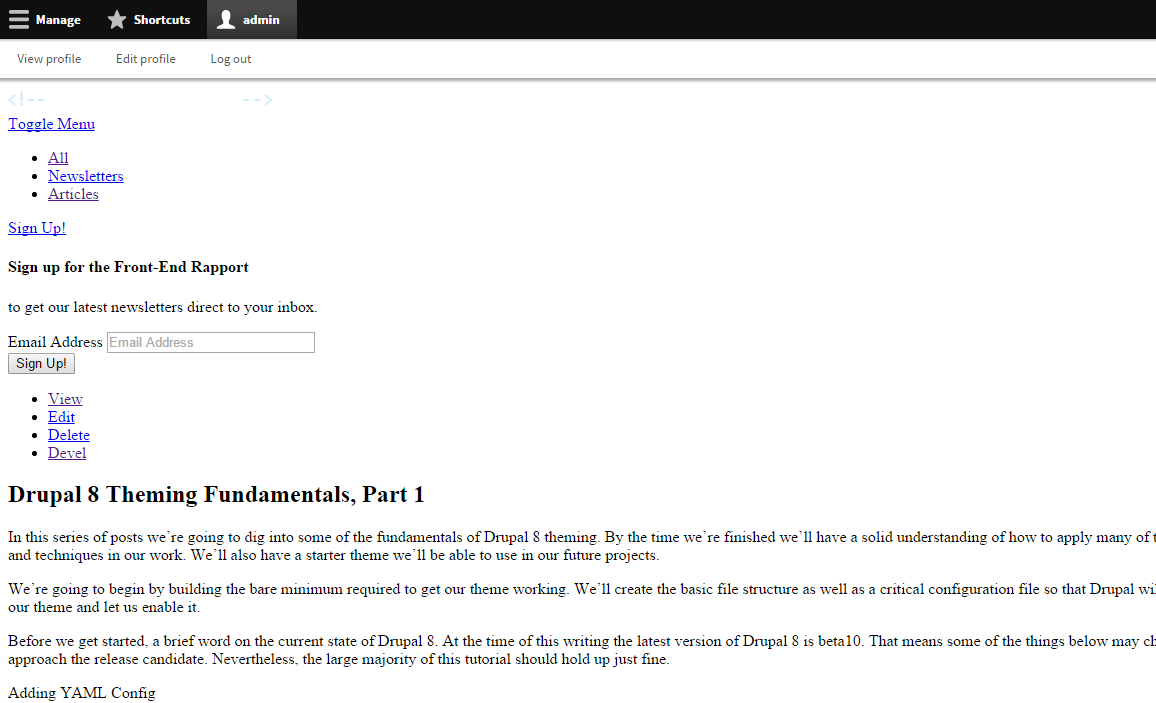
Core's Base Themes
Classy
- Base theme for Seven and Bartik.
- Has default theming D7 had in core.
Stable
- Has bare minimum markup/styles needed for things to function.
Both have well organized files, and all of the templates from core.
Starting your theming project, which is right for you?
Liked D7's default markup and styles?
Classy is the base theme for you.Frustrated by D7 defaults and want more control?
Use StableOR
Want the latest and greatest from core markup? Don't mind keeping up with markup updates?
You can have no base theme...Ride the roller coaster!
In your *.info.yml add:
base theme: falseCore markup and classes could change and could effect your site.
Twig Basics
{# block.html.twig #}
<div{{ attributes }}>
{{ title_prefix }}
{% if label %}
<h2{{ title_attributes }}>{{ label }}</h2>
{% endif %}
{{ title_suffix }}
{% block content %}
{{ content }}
{% endblock %}
</div>
Basic Twig Syntax
Print something
Hi {{ name }}Run code
{% set class = 'my-cool-class' %}Comment
{# My awesome comment #}Drilling for Data in Templates
D7 vs. D8
Simple, Static Data
Drupal 7
$title
$content['field_body']
$myvar['has']->alot['of']['nesting']['und'][0]->safe_valueDrupal 8
Dot notation
{{ title }}
{{ content.field_body }}
{{ myvar.has.alot.of.nesting.safe_value }}Tricksy Datas
Drupal 7
$my_array[$index]
$element['#id']Drupal 8
{# Since I want to use a variable called index #}
{{ my_array[index] }}
{# Since this index starts with a hash #}
{{ element['#id'] }}Behind the scenes:
/**
* If you have {{ sandwich.cheese }} in your twig, it checks:
*/
// Array key.
$sandwich['cheese'];
// Object property.
$sandwich->cheese;
// Also works for magic get (provided you implement magic isset).
$sandwich->__isset('cheese'); && $sandwich->__get('cheese');
// Object method.
$sandwich->cheese();
// Object get method convention.
$sandwich->getCheese();
// Object is method convention.
$sandwich->isCheese();
// Method doesn't exist/dynamic method.
$sandwich->__call('cheese');In other words...
{{ what.does.this.do }}It could be getting data, or performing functionality.
This is helpful because it's more legible and less picky about syntax.
But it can be confusing if you’re not familiar with the code, and don't know which it's doing.
Twig Filters
Filters modify and then return variables,
and are denoted by a pipe | symbol.
Filter strings!
{# Send translatable string through t function #}
{{ 'Translatable String'|t }}
{# Make a string fit to be a HTML Class #}
{{ node.bundle|clean_class }}
{# Get the string length #}
{% set title_length = title|length %}There are plenty more:
twig.sensiolabs.org/doc/filters/index.html
drupal.org/node/2357633
Apply a string filter to a block of text
{% filter trim %}
Trim will eliminate this weird white space
{% endfilter %}Filter arrays!
{# Without will omit part of the array,
this is being used instead of hide()/show() #}
{{ node|without('comments') }}
{# Get the keys of an array (as an array) #}
{% set my_array_keys = my_array|keys %}
{# Reverse the values #}
{% set countdown = [1, 2, 3, 4, 5]|reverse %}There are plenty more: twig.sensiolabs.org/doc/filters/index.html
If/Else
{% if not page %}
{# Stuff #}
{% endif %}
{% if not page %}
{# Stuff #}
{% else if page and awesome %}
{# Awesome Stuff #}
{% else %}
{# Other Stuff #}
{% endif %}For Loops
{# A for loop that counts to 10 #}
{% for i in 0..10 %}
This is number {{ i }}!
{% endfor %}{# A for loop that iterates through an array #}
{% for user in users %}
User #{{ loop.index }} is {{ user.username }}
{% endfor %}YML and Beefed up Config Functionality
Info.yml
# fluffiness.info.yml
name: Fluffiness
type: theme
description: A cuddly theme.
package: Custom
core: 8.x
libraries:
- fluffiness/global-styling
regions:
header: Header
content: Content
sidebar_first: Sidebar first
footer: FooterCreating a sub theme
# fluffiness.info.yml
name: Fluffiness
type: theme
description: A cuddly theme.
package: Custom
core: 8.x
base theme: classyLibraries.yml
# fluffiness.libraries.yml
global:
version: 1.x
css:
theme:
css/layout.css: {}
css/style.css: {}
css/colors.css: {}
css/print.css: { media: print }Define Libraries that can consist of JS and CSS
# Further down in fluffiness.libraries.yml
cuddly-slider:
version: 1.x
css:
theme:
css/cuddly-slider.css: {}
js:
js/cuddly-slider.js: {}Declare dependencies on other libraries
# We forgot our jquery dependency!
cuddly-slider:
version: 1.x
css:
theme:
css/cuddly-slider.css: {}
js:
js/cuddly-slider.js: {}
dependencies:
- core/jqueryAdding Libraries to specific pages
Using Twig
For most use cases, you can tie a library to markup using attach_library()
{{ attach_library('fluffiness/cuddly-slider') }}
<div>Some fluffy markup {{ message }}</div>Using PHP
In your .theme file you can use PHP to add the library using whatever logic you'd like.
<?php
function fluffiness_preprocess_maintenance_page(&$variables) {
$variables['#attached']['library'][] = 'fluffiness/cuddly-slider';
}
function fluffiness_preprocess_page(&$variables) {
if ($variables['fluffiness'] >= 5000) {
$variables['#attached']['library'][] = 'fluffiness/cuddly-slider';
}
}Breakpoints.YML
# fluffiness.breakpoints.yml
fluffiness.mobile:
label: mobile
mediaQuery: ''
weight: 2
multipliers:
- 1x
- 2x
fluffiness.narrow:
label: narrow
mediaQuery: 'all and (min-width: 560px) and (max-width: 850px)'
weight: 1
multipliers:
- 1x
- 2x
fluffiness.wide:
label: wide
mediaQuery: 'all and (min-width: 851px)'
weight: 0
multipliers:
- 1xDeveloping on your local
Dumping vars
{# Will dump all vars available to the template #}
{{ dump() }}
{# Or dump a specific variable #}
{{ dump(specific.var) }}Devel & Kint
At this point, don't use Devel to dump code unless you enable the Devel Kint sub module.
Kint will replace Krumo, and is usable inside of twig.
{# Will dump all vars available to the template #}
{{ kint() }}
{# Or dump a specific variable #}
{{ kint(specific.var) }}Setup Twig Developer Settings
-
Find
twig.configand change these values (should be in development.services.yml)# Will be buried in the file, search for 'twig.config' twig.config: debug: true - Add a
settings.local.phpfile with:<?php $settings['cache']['bins']['render'] = 'cache.backend.null'; $settings['cache']['bins']['dynamic_page_cache'] = 'cache.backend.null';
Template Debug in D8
Once you've turned on twig debug, you'll get this:
<!-- THEME DEBUG -->
<!-- CALL: theme('block') -->
<!-- FILE NAME SUGGESTIONS:
* block--system.html.twig
* block--system-menu-block.html.twig
* block--system-menu-block--tools.html.twig
* block--bartik-tools.html.twig
x block.html.twig
-->
<!-- BEGIN OUTPUT from 'core/modules/block/templates/block.html.twig' -->
<div class="block block-system contextual-region block-menu" id="block-bartik-tools" role="navigation">
<!-- HTML stuff was here -->
</div>
<!-- END OUTPUT from 'core/modules/block/templates/block.html.twig' -->
Pro Tip: Template Debug was added to D7.33+
Add this to your settings.php of choice:
$conf['theme_debug'] = TRUE;Getting into the weeds
Overriding Libraries
Using your theme's *.info.yml
Replace a library or asset
# fluffiness.info.yml cont'd
libraries-override:
# Replace an entire library.
core/drupal.collapse: mytheme/collapse
# Replace an asset with another.
subtheme/library:
css:
theme:
css/layout.css: css/my-layout.cssRemoving an asset or entire library
# OR in fluffiness.info.yml
libraries-override:
# Remove an asset.
drupal/dialog:
css:
theme:
dialog.theme.css: false
# Remove an entire library.
core/modernizr: falseExtend a library
# fluffiness.info.yml cont'd
# Extend drupal.user: add assets from classy's user libraries.
libraries-extend:
core/drupal.user:
- classy/user1
- classy/user2Render Types
The render arrays of tomorrow!
Look for #type in render arrays
<?php
$variables['link'] = array(
'#type' => 'link',
'#title' => 'Visit Lullabot',
'#url' => 'https://lullabot.com',
'#options' => array(
'class' => array(
'some-class',
),
),
);Modifying Render Elements
Unfortunately, the easiest way I've found is to modify it in the preprocessor.
<?php
/**
* Implements template_preprocess_menu_local_task().
*/
function frontendrapport_preprocess_menu_local_task(&$variables) {
$variables['link']['#options']['attributes']['class'][] = 'admin-tabs__link';
}ALL the theme_suggestions
They're all done in one place, no longer buried in preprocessor code!
hook_theme_suggestions_alter(array &$suggestions, array $variables, $hook)I see less hook_form_alter() in your future...
Instead of using hook_form_alter() to add a bit of presentation to a form you can suggest a specific template for the form or any of it's fields!
Attributes Object, your new friend!
<div{{ attributes }}>No extra space needed
{# ↓ Don't need this space #}
<div {{ attributes }}>{# Add or Remove Classes #}
<div{{ attributes.addClass('my-class') }}>
<div{{ attributes.removeClass('their-class') }}>
{# Set any attribute #}
<div{{ attributes.setAttribute('id', 'myID') }}>
<div{{ attributes.setAttribute('data-bundle', node.bundle) }}>
{# Remove any attribute #}
<div{{ attributes.removeAttribute('id') }}>
{# hasClass boolean! #}
{% if attribute.hasClass('myClass') %}
{# do stuff #}
{% endif %}Attributes methods can be chained
<div{{ attributes.addClass('hello').removeClass('goodbye') }}>D8 encourages more classes to be set in Twig
{%
set classes = [
'node--' ~ node.bundle|clean_class,
'node--my-custom-modifier',
]
%}
<article{{ attributes.addClass(classes) }}>In D7 this would have been done in the preprocessor.
Twig Extends
{# cool.html.twig #}
{% block foo %}
Default content
{% endblock %}Meanwhile...
{# cool-er.html.twig #}
{% extends "cool.html.twig" %}
{% block foo %}
Alternate Content
{% endblock %}And you can even...
{# cool-er.html.twig #}
{% extends "cool.html.twig" %}
{% block foo %}
{{ parent() }}
Alternate Content
{% endblock %}Editorial time...
Extends make a tonne of sense for custom Symfony applications...
But in Drupal land they might make code DRYer at the expense of being intuitive.
Questions?
Sources
Drupal 8 Theme System: hook_theme() to Twig template - Cottser and Joel Pittet at DrupalCon LA events.drupal.org/losangeles2015/sessions/drupal-8-theme-system-hooktheme-twig-template
Drupal 8 Theming with <3 - Morten DK at DrupalCon LA events.drupal.org/losangeles2015/sessions/drupal-8-theming
Theming in Drupal 8 - Drupal.org drupal.org/coding-standards/css/architecture
Twig Official Documentation - twig.sensiolabs.org twig.sensiolabs.org/documentation
Drupal 8 Theming Fundamentals - John Hannah
lullabot.com/articles/drupal-8-theming-fundamentals-part-1